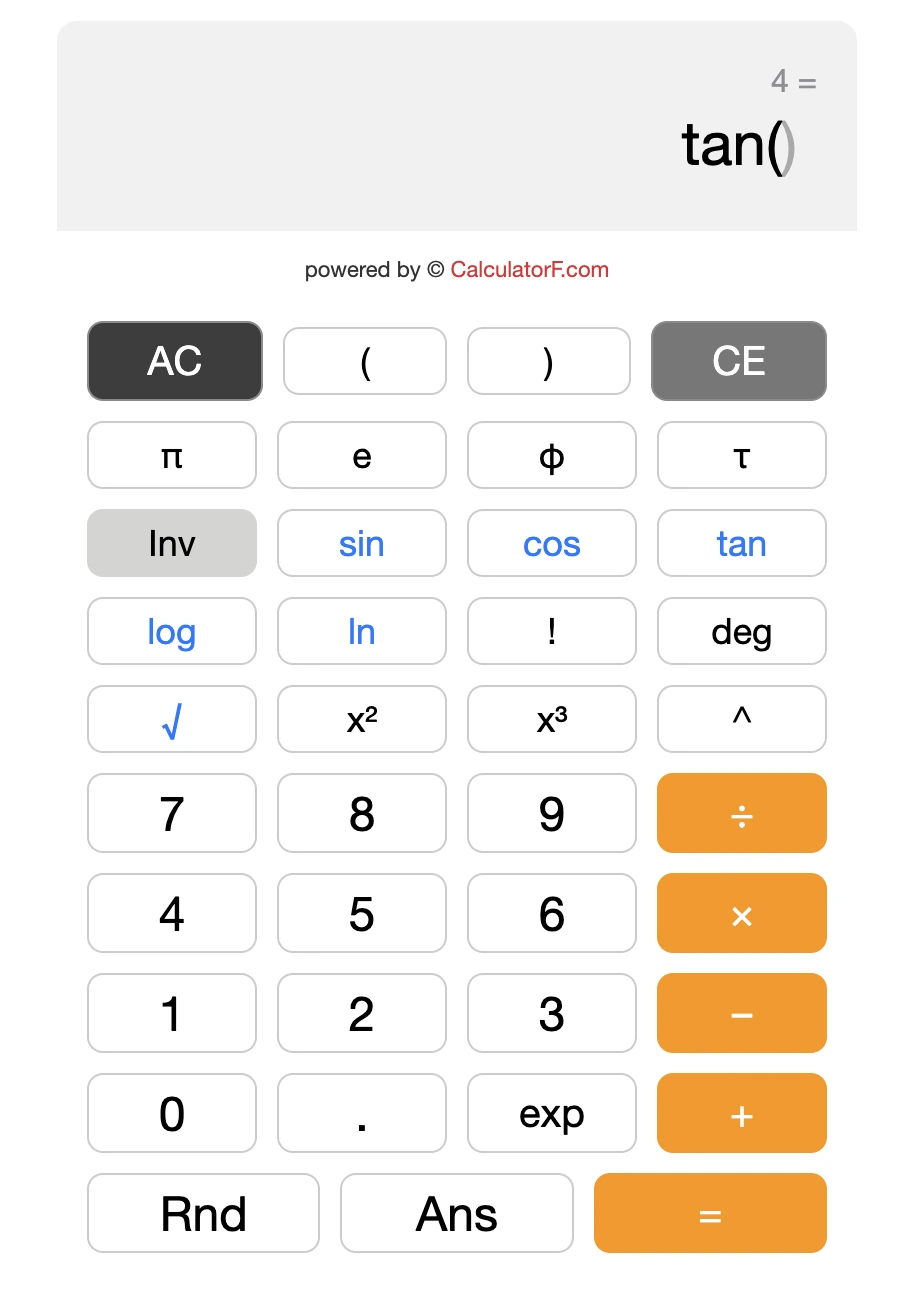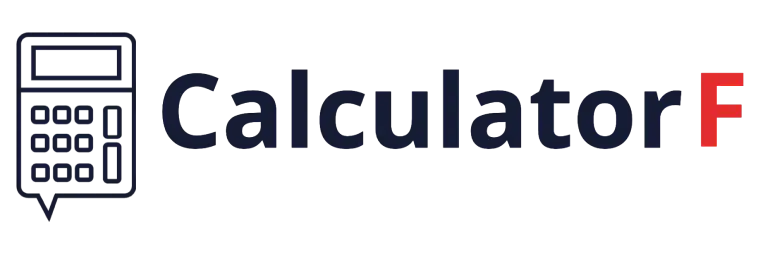How to Use the Basic Calculator Operations
This is a basic online calculator that works like a handheld one. It can do addition, subtraction, division, and multiplication . It also has features for square roots, percentages, pi, exponents, powers , rounding anmd more. More details on how to use these features are provided in the table below.
Basic
Function Description Example Result Tips/Warnings Addition (+) Adds two numbers together. 5 + 3 8 Subtraction (-) Subtracts the second number from the first. 8 – 3 5 Multiplication (*) Multiplies two numbers together. 4 * 2 8 Division (÷) Divides the first number by the second. 8 ÷ 2 4 Division by zero is Infinity.
Advanced
Function Description Example Result Tips/Warnings sin(x) Calculates the sine of an angle x (in radians by default). sin(π/2) 1 To work with degrees, convert by multiplying with π/180 (e.g., sin(45 * π/180)). cos(x) Calculates the cosine of an angle x. cos(0) 1 Convert degrees to radians when needed (e.g., cos(60 * π/180) for 60°). tan(x) Calculates the tangent of an angle x. tan(π/4) 1 Tangent is undefined when cosine is 0 (e.g., at π/2 radians). log(x) Calculates the natural logarithm (base e) of x. log(e) 1 log(1) always returns 0. sqrt(x) Computes the square root of x. sqrt(9) 3 x must be non-negative. ^ (Exponentiation) Raises a number to a power. 2^3 8 Use parentheses to ensure correct order of operations (e.g., (2+3)^2). ! (Factorial) Computes the factorial of a non-negative integer. 5! 120 Defined only for non-negative integers. deg Denotes that an angle is in degrees. 45deg 45° To convert degrees to radians, multiply by π/180. exp Represents the exponential function or scientific notation. 1.00E+03 1000 Equivalent to 10^3. π (pi) Represents the ratio of a circle’s circumference to its diameter. π 3.1416 e The base of natural logarithms. e 2.7183 φ (phi) The golden ratio. φ 1.618 τ (tau) Equal to 2π, used in circle calculations. τ 6.2832 Rnd Generates a random number between 0 and 1. Rnd 0.5739 Ideal for simulations and random data generation. Ans Recalls the last computed answer. After calculating 2+2, Ans will recall 4. 4 Chain calculations together using this function.
Keyboard shortcuts
Shortcut Function ESC Clears the entire calculator (AC function). Enter Displays the result of the current calculation. Backspace Deletes the last entry (CE function). Numeric & Operator Keys Type numbers (0–9), the decimal point (.), and basic arithmetic operators (e.g., +, -, *, ÷). Parentheses Press ( or ) to add parentheses to your expression.